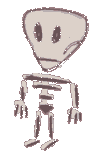Simple HTML isn't bad. If you only use some basic HTML constructs and manage to structure your content, you already did half the job. The other half is applying a fitting layout to get the point across faster. Let's now focus on the basic constructs.
HTML3.2
Simple HTML could also be replaced by Strict HTML. New standards aren't made to make things more complex, but more easy! Here's how a typical body could look in old HTML3.2:
<font size=2>I was born in 1946. It was a <i>very</i> stormy night, as my grandma used to tell me.</font>
<img src="portrait_of_young_author_smiling.gif" alt="Black and white photograph of me (30k)"><br><br>
<font size=3>The first years</font><br><br>
<font size=2>When I was 4, my mother...
This may display nicely in a typical browser. The more important parts are bigger,
and the emphasis is in italics. The one who wrote this knew what the most important
parts are, and so he translated this to medium screen.
But does the user getting
this information through another system still know what's important?
If the browser can't display graphics, will the story flow break when the
alternative text is used? What if the user lets the page be read by a text-to-speech
browser? What if the user doesn't have italic letters on his display? Isn't it a shortcoming
not everybody uses the same browser and system?
Not really. A user may be deaf. A user may drive a car while the page is read. A robot
may want to index all important parts of a page. Or a system may evolve into something
different, better suited to render the content.
HTML4.0
What the writer of the HTML actually did wasn't describing the content, but describing how it should look like on one system. Let's now disregard how it should look and just describe the content's meaning:
<p>I was born in 1946. It was a <em>very</em> stormy night as my grandma used to tell me.</p>
<p><img src="portrait_of_young_author_smiling.gif" alt="Still I was never afraid of light flashing and used to grin being photographed."></p>
<h2>The first years</h2>
<p>When I became 6, ...
Now, every browser on its own system can decide how to display, speak, print... the content, since h1 means: this is important. Make it bigger, speak it louder, print it bold: by not thinking in one medium, the screen, you cover all others and screen. This is why no WYSIWYG HTML editor can replace you describing the content, until an intelligent editor actually understands the meaning of the content. In the same way, you should think of a HTML4 validator like Word spell checking, while the author of a story still has to get the grammar right.
Now that the first part is done, you can still design for the medium screen.
Stylesheets can be created for different media, so you can rely on laying
out a good design for the media you understand and know from experience.
To get to know all the HTML4 things you can use for describing content,
refer to the W3C standards.
Some Phrase elements
There's more to structured text then headers and paragraphs.
- em, strong: emphasis and stronger emphasis
- abbr, acronym: abbreviations and acronyms
- kbd, samp, code, var: keyboard like input the user makes and software output, snippets, and variables
- cite, q, blockquote: who or what is cited and the quote