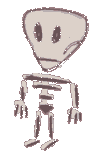XML in ASP
In ASP you can easily parse the XML-DOM (Document Object Model) using the MSXML component.
Download the complete sample project for this.
The following functions will load an XML file from the file-system:
function getXml(xmlPath)
dim xmlDoc
dim isValid
set xmlDoc = server.createObject("Microsoft.XMLDOM")
xmlDoc.async = false
xmlDoc.load server.mapPath(xmlPath)
isValid = cBool(xmlDoc.parseError.errorCode = 0)
if not isValid then
response.write getXMLError(xmlDoc)
end if
set getXml = xmlDoc
end function
function getXMLError(xmlDoc)
dim strError
strError = "Invalid XML file!" & vbNewline & _
"File: " & xmlDoc.parseError.url & vbNewline & _
"Line: " & xmlDoc.parseError.line & vbNewline & _
"Character: " & xmlDoc.parseError.linepos & vbNewline & _
"Source Text: " & xmlDoc.parseError.srcText & vbNewline & _
"Description: " & xmlDoc.parseError.reason
getXMLError = strError
end function
xml.asp
It would be used as follows:
dim xmlDocument
set xmlDocument = getXml("my_document.xml")
Let's say we have the following XML content (there is no doctype included):
<?xml version="1.0"?>
<books>
<book id="1">
<title>My Life</title>
<author>John Smith</author>
</book>
<book id="2">
<title>How to Drive a Car</title>
<author>Jake Miller</author>
<description>Describes in great detail
how to drive a car.
</description>
</book>
</books>
books.xml
...and we want to output something like this (just some XHTML headers and paragraphs):
My Life
John Smith
(No description available)
How to Drive a Car
Jake Miller
Describes in great detail how to drive a car.
...then we could use this:
set xmlDocument = getXml("books.xml")
xPath = "//book"
set books = xmlDocument.selectNodes(xPath)
for each book in books
bookTitle = book.selectSingleNode("title").text
bookAuthor = book.selectSingleNode("author").text
set bookDescriptionNode = _
book.selectSingleNode("description")
if bookDescriptionNode is nothing then
bookDescription = "(No description available)"
else
bookDescription = bookDescriptionNode.text
end if
xhtml = xhtml & "<h3>" & _
bookTitle & "<br />" & _
"<em>" & bookAuthor & "</em></h3>"
xhtml = xhtml & "<p>" & bookDescription & "</p>"
next
response.write xhtml
default.asp
Continue with XML Sitemap Creator