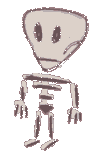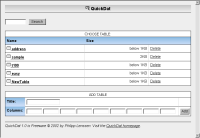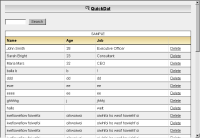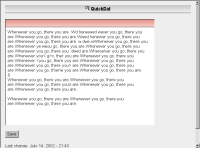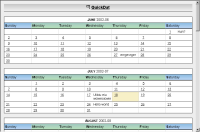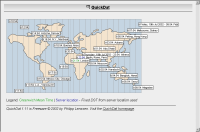What is QuickDat? It's an easy way to store your data online, without the need to have support for databases (such as MySQL, PostgreSQL, or MSSQL) on your server. All you need is PHP4 support, and the permission to write files.
Check out the online demo of QuickDat. (Feel free to post a little, or create new tables.)
Download the complete QuickDat 1.12 package including sample data.
Installing QuickDat
Installing QuickDat is easy: all you need to do is upload the files and visit the index.php in your browser. You may however want to password-protect the directory, since registrations/ users won't be managed by QuickDat.
Data format
Internally, tables are saved as tab-separated columns, and line-break separated rows. That is, a typical CSV format:
ID Name Age Job
1 John Smith 28 Executive Officer
2 Sarah Bright 23 Consultant
If you want to change the separator character, you could do so by replacing the value of the global "separator" variable found on top of the "index.php" source.
Special header values
The following values can be used for column headings and will automatically mark-up your data as links (header names here are case-insensitive):
- Homepage, URL, Webpage: will create a web link
- Email, E-Mail, Mail: creates an email link
IDs will be handled automatically, so there's no need to add them (unless you create the source file in a text-editor; in that case, make the first column heading a numerical ID).
Features
QuickDat has the following features:
- Manage tables
- Add/ Edit/ Delete table rows
- Simple scratchpad to edit texts
- Search tables, search rows
- Complete calendar functionality, create and edit dates
- Sort columns
- Data display as XHTML, CSV, or XML
- View time zones
Distribution
You can download and use the QuickDat package for free. I would appreciate it if you link to this page if you like the software.
I don't give any guarantees to this code in case of data loss.
Credits
Thanks to everybody who helped in comp.lang.php newsgroup. Also thanks to David Wilkinson for a calendar class, on which I based some of the calendar functionality.