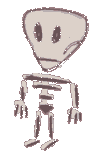If you are SEOing (search engine optimizing) your website, you will want to know how well you're doing. If you ever asked yourself, "Does Google like me?", here you will find your answers how to determine wether or not Google likes you (or rather, your site). [April 2003]
- Determining Position
- Checking PageRank
- Comparing Results
- Google Alert
- Get Feedback
- Check Your Logs
- Track Down Referrers
- See What They Got
- Check Links to Your Site
- Cross-check With Official Information
1. Determining Position
Determine your position within the Google result list for a given keyword. Typically, if you're not in the top 20 (better yet: top 10) of the result list, people won't find you.
And also, see what your top pages are and how they would appeal to a
visitor who sees your site for the first time. (Are all links there to get "home"? Hopefully, you didn't use frames.)
2. Checking PageRank
Install the Google ToolBar (full version) for Internet Explorer and visit pages of your website. The PageRank (Google's measurement of the importance of your site, largely calculated by links pointing to it) will be displayed in the bar. Gray means: no PageRank determined yet. For all other mixes of white & green, move the mouse cursor over the toolbar to see the PageRank. E.g. a rank of 5/10 is OK (of course, the higher the better). Compare how different parts of your sites (or your different sites) compare to each other in their PR.
3. Comparing Results
Enter different keyword combinations and phrases your target audience would likely enter, and compare where you end up, and who ranks better. Visit competitor's site, especially the number 1 result, and see what they are doing. Maybe you can find a (keyword) niche they forgot.
4. Google Alert
To automatically track changes for a given set of keywords, use Google Alert (formerly known as Googlert). They will email you any changes in result lists of Google.
5. Get Feedback
Whenever someone sends you email feedback on your site, politely ask them how they actually found it. Also ask what keywords they used to see your link. This kind of feedback is of great help as you actually know how your ideas of SEOing work out in TRW (the Real World, that is).
6. Check Your Logs
Analyze your server log files regularly and see when the Googlebot visited. Also find out which search engines are bringing people to your site.
And while you're there, also check for broken links (that is, hits that returned the "404 - File Not Found" error message). Google (and your other visitors) won't like dead-ends on your homepage!
7. Track Down Referrers
This is an advanced approach if you feel like scripting a Google tracker. What you do is, whenever someone visits your page, to read out the HTTP referer (sic) variable. You can then exactly know what keywords have been entered at Google.
8. See What They Got
You want to find out how many of your pages, and which one, Google has indexed. To do so, enter the following as Google search:
site:example.com("Example.com" being your site.)
9. Check Links to Your Site
In General, unless we're talking about Link Farms ("artificial" collections of links pointing to your site to do nothing but increase your PageRank), links to your site are a good sign and something that Google likes. To check who links to your site, enter the following at Google:
link:example.com(Again, "Example.com" being your site.)
Analyze who links to you, what kind of "neighborhood" you're in, and what people have to say about you and your site. If you're listed in DMOZ.org (you definitely should be), many links to you from different sites will be taken from the Open Directory source data. You can usually see that by analyzing the URL (which will be in the DMOZ-style of /top/category/category/category/)
Additional backlinks can be found via AllTheWeb.com using the same "link:"-syntax. Also, MSN advanced search offers this service.
For a blog, go to Technorati.com or Daypop.com to check your backlinks.
10. Cross-check
Ask SEO experts what they think of your site's optimization status. Read the official Google SEO tips to check wether or not you're doing things right. Also know all about optimizing for search engines.
And don't forget to ask yourself: do your Real Human Visitors like your site as well?